
Counter-Strike 2 Team Balancer
Create balanced Counter-Strike 2 teams based on player skill. Perfect for 10-mans, PUGs, and community servers.
No credit card required • 4 matches free • Upgrade anytime for unlimited matches
See It In Action
Simple, fast, and built for real team organizers
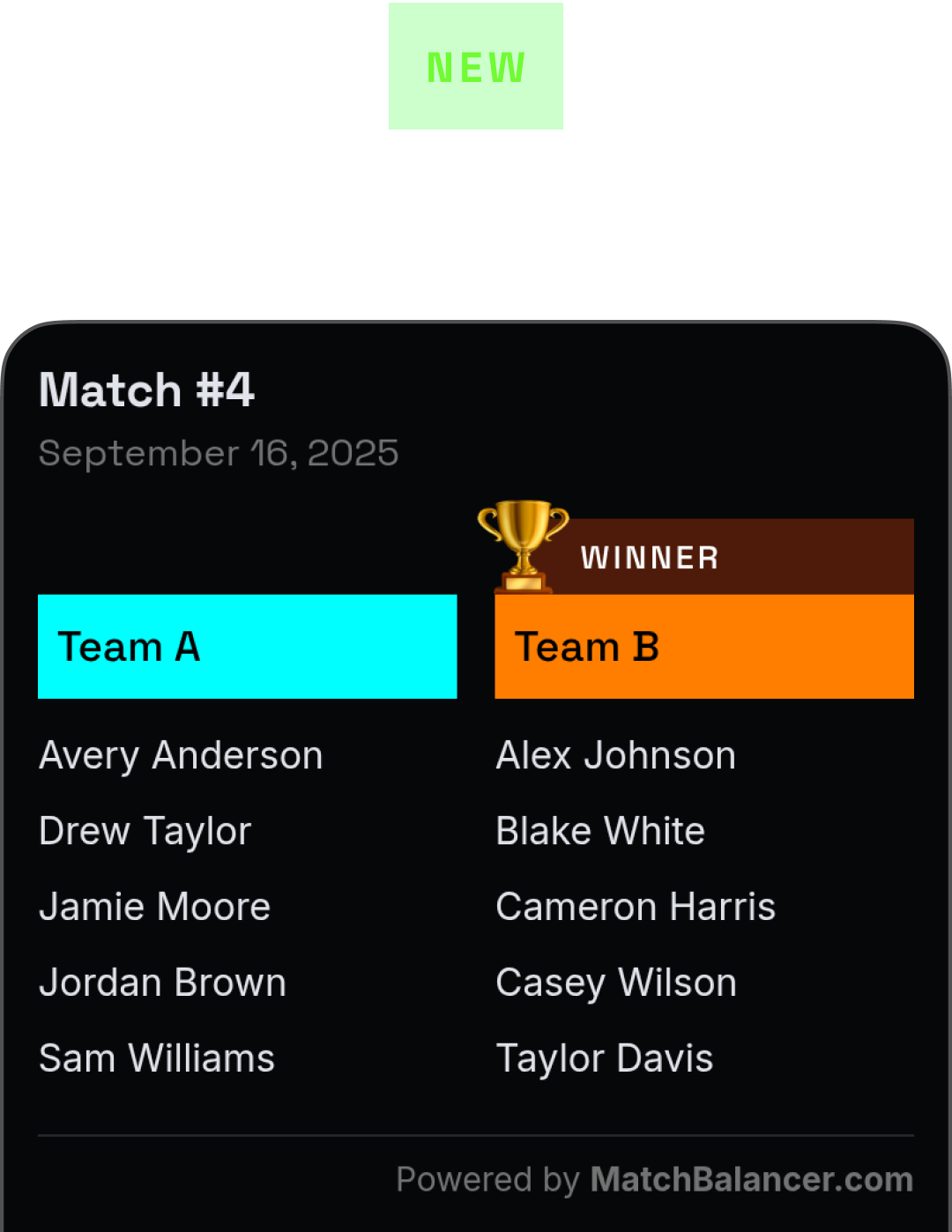
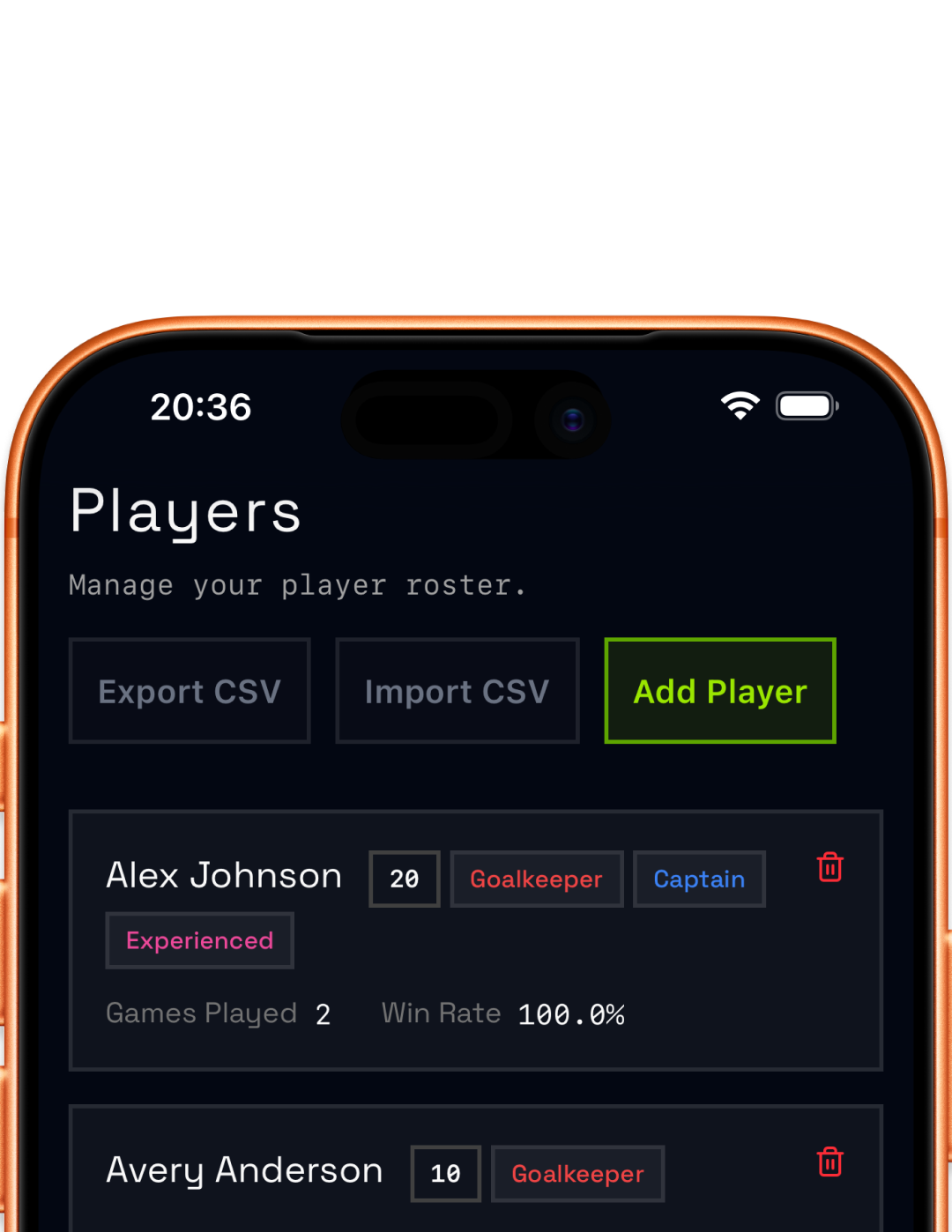
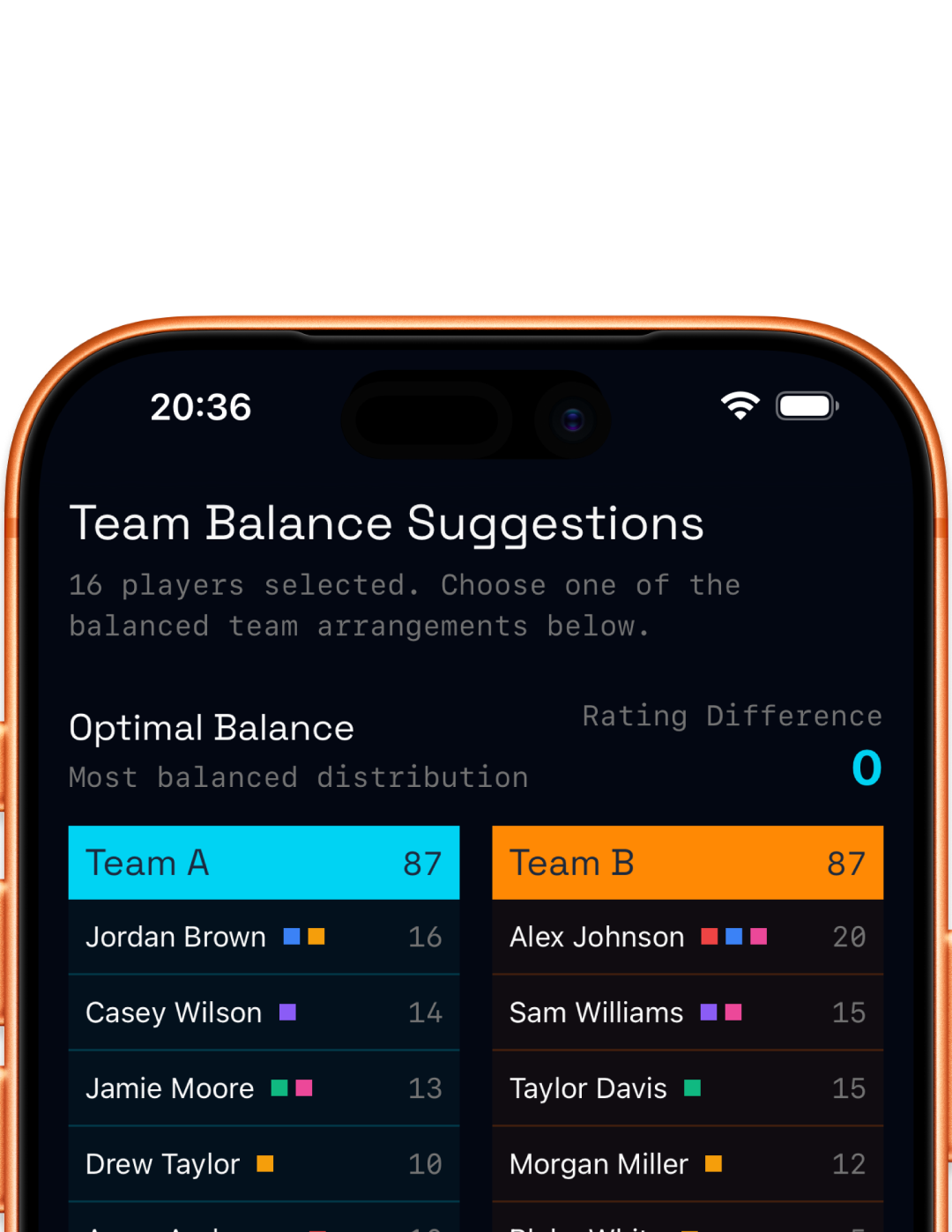

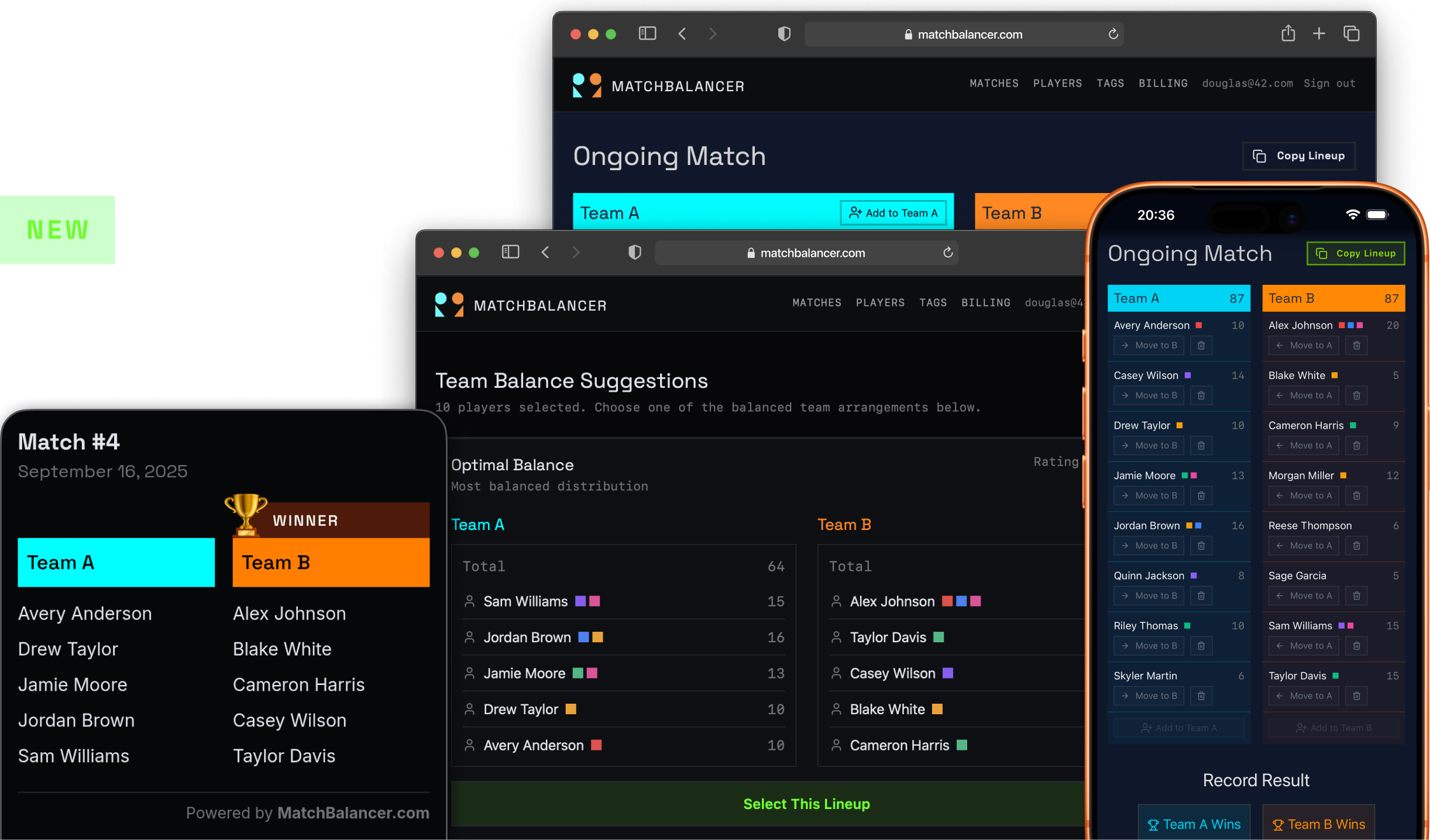
Ready to play fair?
Sign up for free
No credit card required • 4 matches free • Upgrade anytime for unlimited matches
Running Counter-Strike 2 10-mans or PUGs? MatchBalancer creates fair teams in seconds based on player skill, ensuring competitive matches every time. Whether you're managing a community server, organizing scrims, or running pickup games with your Discord community, balanced teams make the difference between nail-biting 13-11 finishes and frustrating stomps.
Why Counter-Strike 2 Teams Need Balancing
Great CS2 matches are about teamwork, utility execution, and clutch plays—not one team winning every pistol and economy round on their way to 13-2. When teams are unbalanced, matches become predictable. The weaker team gets outaimed, loses map control, and can't execute sites. The stronger team doesn't get competitive practice because they're winning rounds without proper strategy or teamwork.
Community servers and 10-man groups have always struggled with team balancing. Random team selection creates lopsided matches that aren't fun for anyone. Using knife rounds or !team commands doesn't account for the skill gap between Global Elite and DMG players. Manual balancing is slow and leads to arguments. Skill-based balancing solves this by considering each player's actual skill level to create competitive matches where strategy and execution determine the winner, not just raw firepower.
How MatchBalancer Works for Counter-Strike 2
MatchBalancer uses an intelligent algorithm that analyzes player ratings and match history to generate multiple balanced lineup options for CS2. Rate each player on a scale of 1-20 (map ranks to ratings: Global Elite/Supreme = 17-20, Legendary Eagle = 14-16, DMG/MGE = 11-13, Gold Nova = 8-10, Silver = 5-7). After each match, ratings automatically adjust—winners gain a point, losers drop a point—so the system tracks form and improvement over time.
Key benefits:
- Smart balancing: Minimizes total skill difference for competitive 5v5 matches
- Quick generation: Instant team suggestions so PUGs can start without delays
- Multiple options: Review several balanced lineups and pick what works for your server
- Self-improving: Ratings evolve based on results, accounting for players ranking up or having off-days
For groups with 22 or fewer players, MatchBalancer examines all possible combinations to find optimal balance. For larger communities, Monte Carlo simulation delivers highly balanced teams instantly.
Features for CS2 Server Admins and Organizers
Beyond team balancing, MatchBalancer includes practical tools for running regular PUGs and 10-mans:
- Player roster management: Store your entire community with ratings and current ranks
- Quick selection: Mark who's connected to your server from your saved roster
- Instant sharing: Copy team lineups with one click to paste in Discord or server console
- Match history: Track past matches and see rating changes throughout the season
- Flexible formats: Works for standard 5v5 competitive or any custom server settings
- CSV import/export: Manage large communities and player databases efficiently (Pro feature)
The interface is simple and fast—most organizers create balanced teams in under a minute. Perfect for keeping PUG queues moving and servers populated.
You get unlimited players and 4 free matches to test the system. The Pro plan unlocks unlimited matches, CSV export, and priority support. Many community server admins and PUG organizers find the time saved pays for itself quickly.
Stop using random team selection for 10-mans and PUGs. Whether you're running a Counter-Strike 2 community server, organizing scrims, or managing pickup games in Discord, balanced teams create better matches. MatchBalancer handles the logistics so you can focus on hitting headshots and clutching rounds.
How to Balance Counter-Strike 2 Teams
-
Add Your Players
Add all players to your roster. Assign skill ratings (1-20) based on their ranks—higher for Global/Supreme, lower for Gold Nova/Silver players.
-
Select Who's Connected
For each match, select which players are on your server or queued up. The system tracks match history to keep PUGs competitive.
-
Get Instant Balanced Teams
Our algorithm generates balanced 5v5 team suggestions instantly. Pick the lineup that distributes skill most evenly for fair matches.
-
Share in Discord or Console
Copy the team lineups and paste into your Discord channel or server console. Everyone knows their team before pistol round.
-
Record Results, Track Stats
After the match, log which team won. Player ratings adjust automatically so your PUGs stay balanced as players improve.
Popular Generators
Simple plans
Start free. Upgrade anytime for unlimited matches.
Trial
Try it free for 4 matches.
- ✓Unlimited players
- ✓4 matches included
Pro — Monthly
Most popularScale up with unlimited matches and more.
- ✓Unlimited players
- ✓Unlimited matches
- ✓CSV export
Pro — Annual
Best valueCommit to a year and save.
- ✓Unlimited players
- ✓Unlimited matches
- ✓CSV export
- ✓Best value
No credit card required • 4 matches free • Upgrade anytime for unlimited matches
Frequently Asked Questions
How does the CS2 team balancer work? +
Our algorithm uses player skill ratings (based on ranks and match results) to create balanced 5v5 teams. It minimizes the skill gap between teams to ensure competitive matches where both sides have a chance to win.
How should I rate players based on their rank? +
Use this guideline: Global Elite/Supreme (17-20), Legendary Eagle (14-16), DMG/MGE (11-13), Gold Nova (8-10), Silver (5-7). Ratings auto-update after matches to track current form.
Can I use this for community servers? +
Absolutely! Many CS2 community server admins use MatchBalancer to organize 10-mans and PUGs. It's perfect for keeping matches balanced and players coming back to your server.
Does this work with premier rating or just ranks? +
You can use any rating system you prefer! Map premier ratings to the 1-20 scale or stick with traditional ranks. The key is relative skill differences, not the absolute numbers.
Is this free to use? +
Yes! You get unlimited players and 4 free matches to try it. Upgrade to Pro for unlimited matches, server integration options, and detailed statistics. No credit card required to start.
Ready to play fair?
Set up a match, make balanced teams, and keep things fun for everyone.
Sign up for free
No credit card required • 4 matches free • Upgrade anytime for unlimited matches
